Privacy-First
L10nGenie is a privacy-first application. As a static web app, it doesn’t have any backend server. When you enter your API key, it is stored locally and securely in your browser. All API requests are sent directly from your browser to the OpenAI server to interact with ChatGPT. Think of it as an HTTP client for your ChatGPT API, equipped with a lot of convenient features.
Select and translate as if you are working with a spreadsheet
Drag to select cells, or choose an entire column or row, then press translate. L10nGenie works its magic behind the scenes, automatically constructing a complete and precise prompt to show you the result. Finally, the choice to approve or deny is yours.
Auto construct prompt based on your selection
L10nGenie can use your spreadsheet information—including key comments, source values, and translations in other languages—along with translation memory to construct one or more complete and precise prompts from the selected cells. All you need to do is drag, select, and click
Column Translation
Each column represents a language. Selecting an entire column and pressing translate means you’re translating all the keys for that language.
Row Translation
Each row represents a key. You can select a single row or multiple rows to translate the selected keys across all languages.
Approve or Deny
L10n highlights the changed cells to display the translation results. You can review them and decide to approve or deny with just a click. All changes will be saved to your source files.
Streamlined Plural Translation
Translate and visualize plural keys with ease in a spreadsheet interface, supporting 200 languages with the Unicode CLDR database.
Visualize and translate plural keys in a spreadsheet
L10nGenie enhances clarity by wrapping plural variables and string specifiers (%d, %@,…) in distinct tag views, making them easy to recognize and edit. Streamline your localization process with an intuitive layout designed for efficiency and accuracy

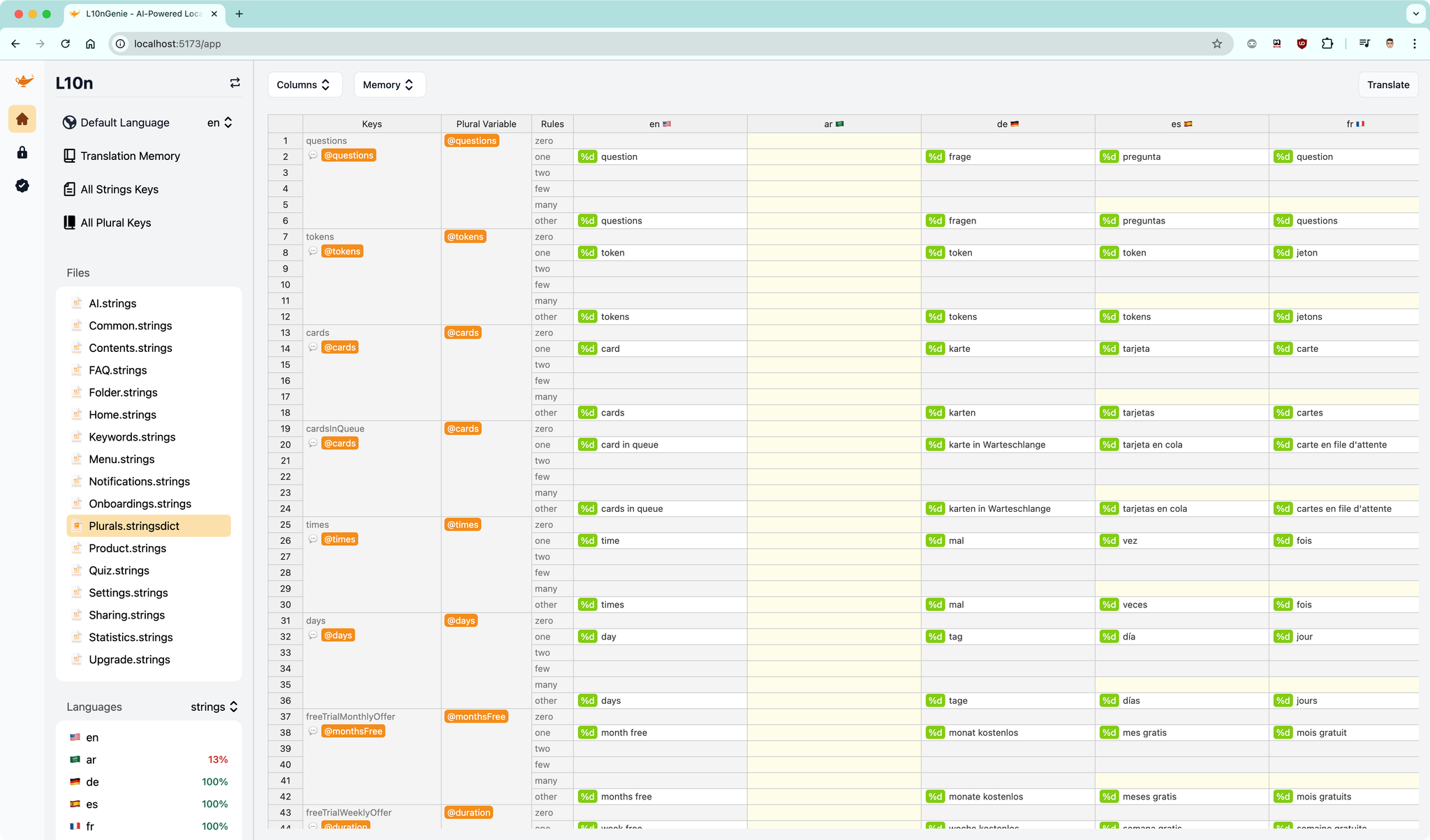
Identify Pluralization Categories
Efficiently identify pluralization categories for nearly 200 languages using the Unicode CLDR database. L10nGenie simplifies the process of handling plural forms, enabling you to tailor translations accurately for diverse linguistic contexts.
Spreadsheet-Style UI Design
Experience a spreadsheet-style interface that offers multiple perspectives to suit your needs
Comprehensive view
The spreadsheet-based UI provides a clear and comprehensive overview of your information by combining all languages, comments, and keys into an easy-to-read table. You can customize your view by selecting how many languages to display and choosing which source file content to show, giving you full control over your data.
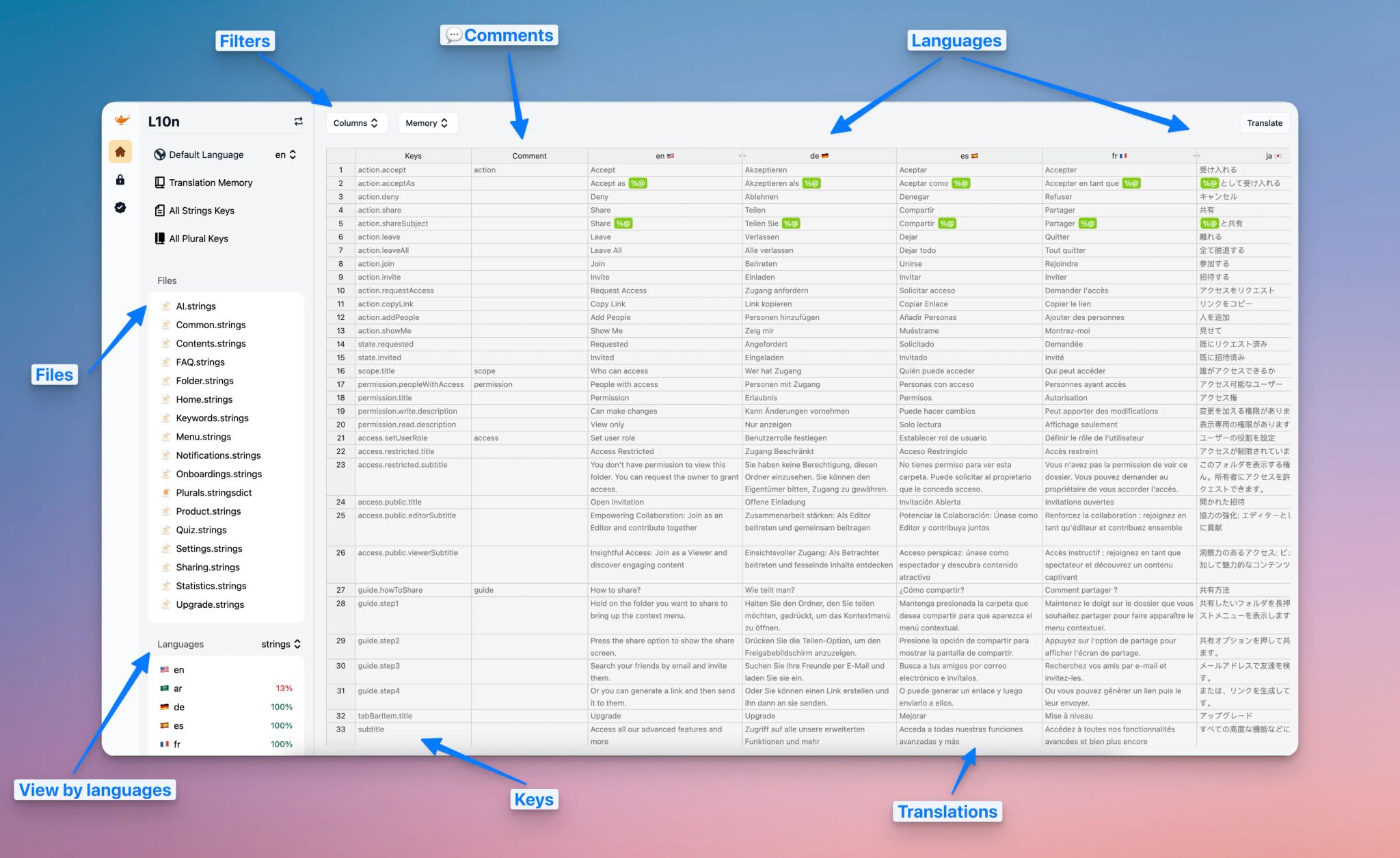
View Options: By Individual File or Language
If your project includes multiple source language files, you can view each one in a spreadsheet format instead of the standard text format. Alternatively, you can select a specific file to view in a particular language.
Access a Comprehensive List of All Keys Across Files
You can view a group of all keys across all files, including all plural keys.
Translation Memory Management
L10nGenie provides a table-based format to help you create and manage your translation memory, allowing you to store terms, define translations, or maintain consistency across languages.
Managing Terms and Translations
There are many words that have different meanings when translated into different languages. These words are especially likely to appear frequently in various contexts. A small mistake can lead to significant errors, so it is essential to ensure that these words are translated correctly and consistently wherever they appear.
Keep a word the same across all languages
Sometimes there are specific words that you want to keep unchanged in every language. It’s very simple; you just need to add them to the translation memory.